
Welcome
to Secpholand
The new metaverse of the deep tech ecosystem
A new way of networking
A virtual platform of more than 1000 users interested in deep tech, with whom you can contact at any time and meet at virtual networking events.
Personalise
your corporate space
You can have your private personalised space open 24h/365d where you can organise your own virtual events to attract potential clients and contacts of interest. We will notify you in real time of any person accessing your space and you will have prioritised and highlighted appearance in the search engine for both entities and individuals.
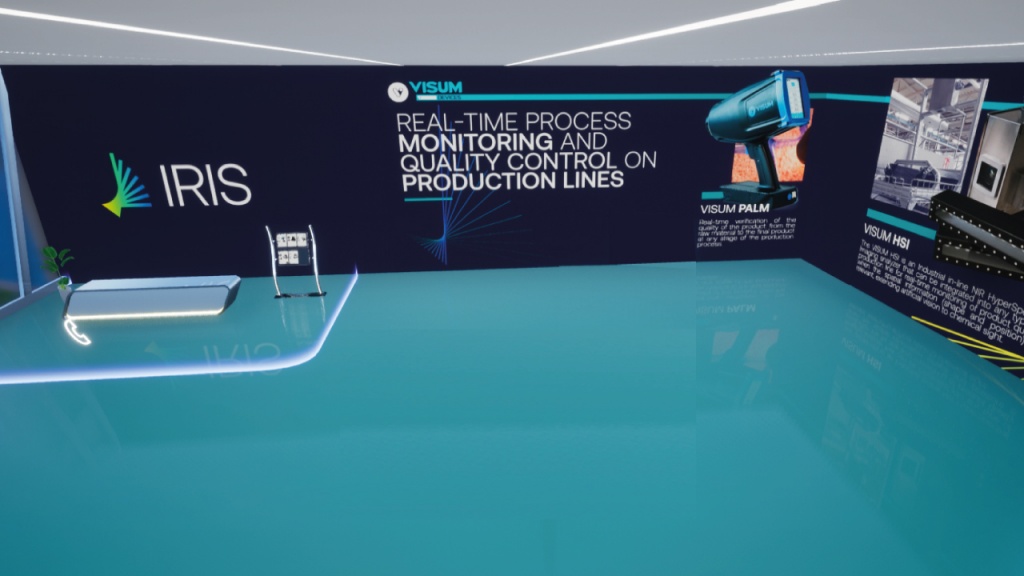


Create interactive experiences
Boost the visibility of your products with new interactive experiences to showcase products and projects in 3D in a highly innovative way.
Immersive 3D experiences to showcase your products
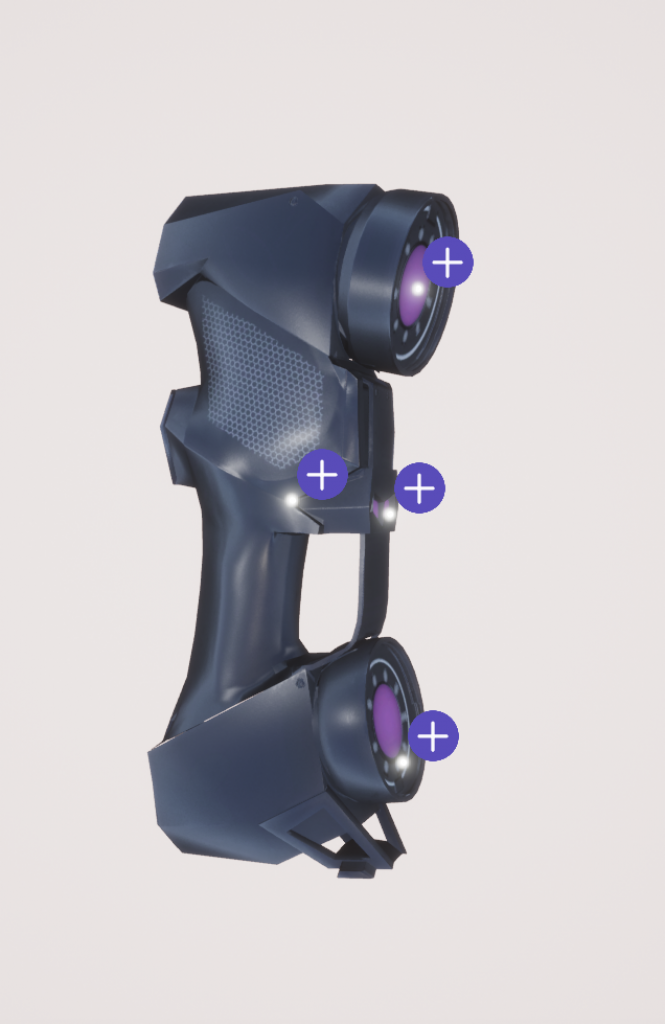
Organise your own
virtual events
Create unique and memorable virtual events at Secpholand without the need to travel. The spaces are highly customisable and feature interactive booths that allow natural conversations. Detailed information about the other visitors and their organisations will facilitate high quality networking with the most relevant participants.
Virtuality is not a temporary solution: it is here to stay
Don’t miss out on upcoming events at Secpholand
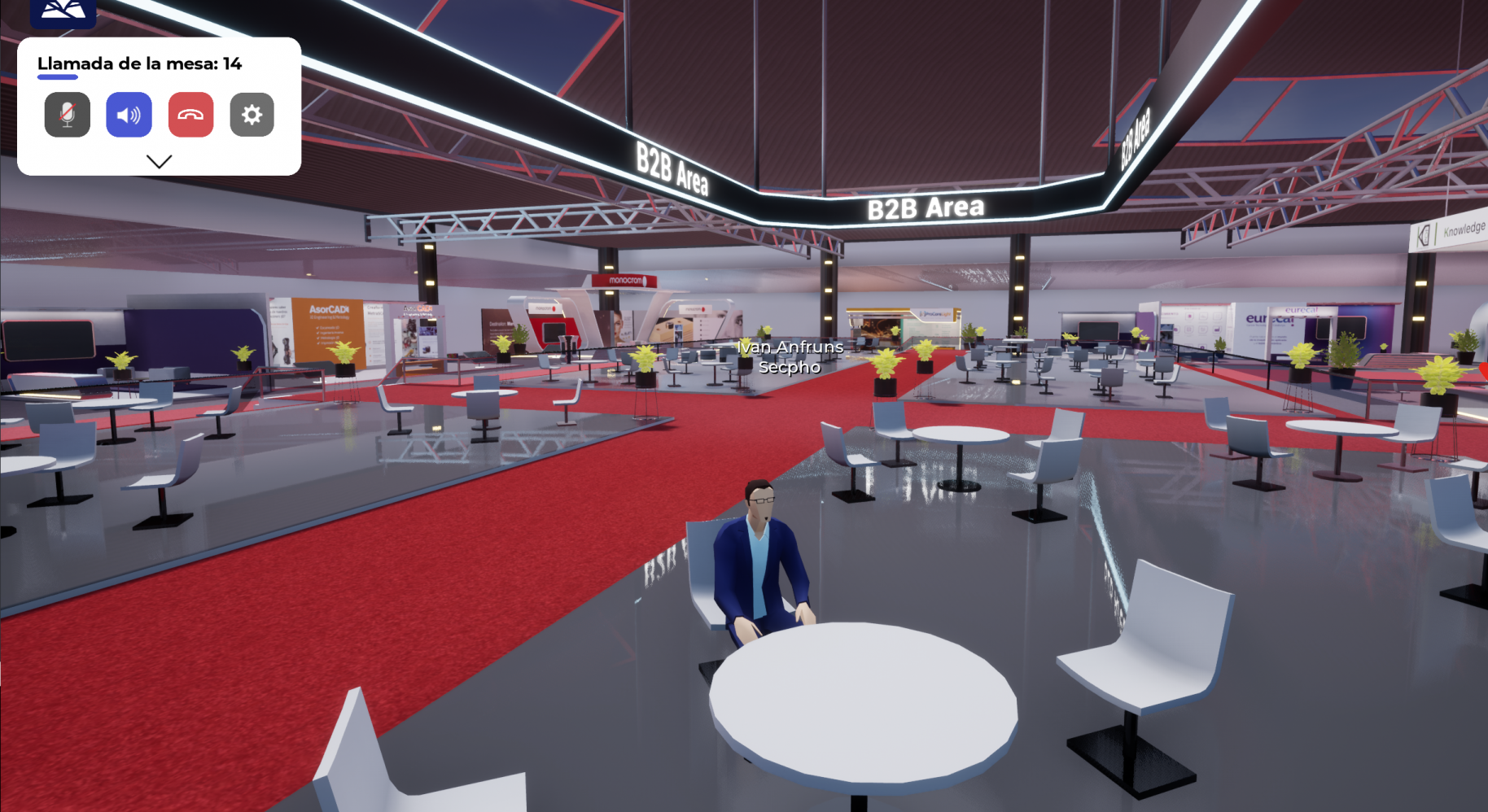
Do you want to organise your event
in secpholand?
Offer a unique digital experience to your attendees by combining business and fun through secpholand
Download secpholand
secpholand
express
A good option if you will only access
secpholand on a temporary basis for a specific event.
secpholand
experience
If you want to get the most out of secpholand as a tool for networking and virtual events attendance.
*Option recommended for secpho members.
secpholand experience
secpholand for
WINDOWS
PC with dedicated graphic card required
secpholand for
MAC
Post MacOS 10.13 operating system required
secpholand for
LINUX
Compatible with Ubuntu 20.04.3 LTS.
Other distributions have not been tested and we cannot guarantee their performance
secpholand express
secpholand for
WINDOWS
PC with dedicated graphic card required
secpholand for
MAC
Post MacOS 10.13 operating system required
secpholand for
LINUX
Compatible con Ubuntu 20.04.3 LTS.
Otras Distribuciones no han sido comprobadas
y no podemos garantizar su funcionamiento.
secpholand express for Windows
Download the secpholand app for free in 3 easy steps:
- Download the .zip file.
- Unzip this file to a folder on your computer.
- Go into the folder and run the Secpholand.exe file.
Technical Requirements: PC with dedicated graphics card required (does not need to be a powerful graphics card). And the use of headphones and mouse is recommended to have a better virtual experience.
secpholand express for macOS
Download the secpholand app for free in 3 easy steps:
- Download the .zip file.
- Unzip this file and drag the secpholand application onto the desktop.
- Modify the system security permissions to open the application. Go to System Preferences > Security & Privacy > General and open the secpholand application. It is completely secure.
Technical Requirements: Post MacOS 10.13 operating system required. The use of headphones and mouse is recommended to have a better virtual experience.
secpholand para Linux
La versión para distribuciones basadas en Linux se encuentra aún en fase experimental. Hemos podido acceder a Secpholand con la distribución Ubuntu en su última versión estable 20.04.3 LTS.
To download and install the secpholand application, follow the steps below:
- Download the .zip file.
- Unzip this file.
- Open a command console in the root folder and run the command sh Secpholand.sh
Technical Requirements: A dedicated graphics card is required for proper operation, although we have found that the Nvidia drivers for Linux can generate strange artifacts in the image. And we recommend the use of headphones and mouse for a better virtual experience.
We will be grateful to all those users of Linux distributions who want to share their tests of running the application whether they are successful or not through the following mail secpholand@secpho.org
